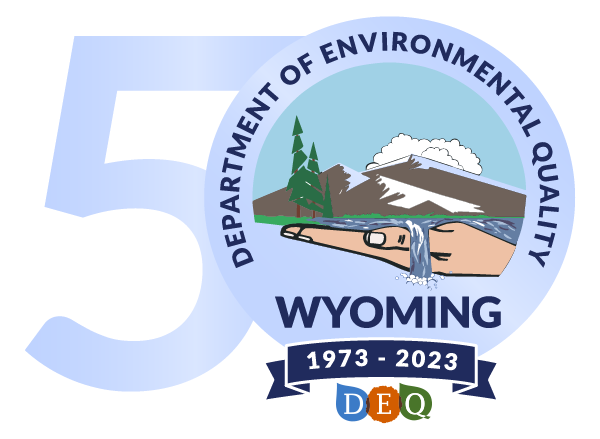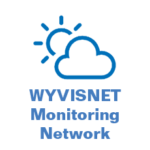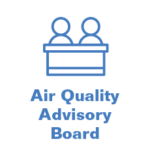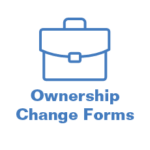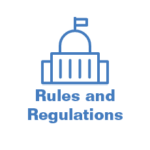- Home
- Public
- Resources
- Advanced Search
- Advisory Boards
- Careers
- District Offices
- e-Payment
- Enforcement Actions
- Meet the Director
- Mission Statement and Values
- Nondiscrimination Policy
- Outreach and Public Information
- Public Comments Online Portal
- Public Notices
- Records Requests
- Spill and Complaints
- State of the Environment
- Topics
- Divisions
- News
- Calendar
Emissions Inventories
- Home
- Air Quality
- Emissions Inventories
If the download box is not working below, please click here.
Did you know that Ownership Change Forms should be filled out when facility acquisitions occur and/or company name changes take place? The Air Quality Division has attached the Change of Ownership Forms for Minor Sources and Title V Facilities below for your convenience. These forms need to be completed and mailed to the following address:
ATTN: Planning Section
Wyoming DEQ - Air Quality Division
200 W 17th St, Ste 300
Third Floor
Cheyenne, WY 82002
It is important to submit completed ownership changes in a timely manner as IMPACT portal users will not have access to newly-acquired facilities until the completed forms are received and processed.
If you have any questions about ownership changes, please feel free to email deq-air-impact@wyo.gov or contact a staff member by phone at 307-777-7391.
Below are forms associated with ownership change.
If the download box is not working below, please click here.
Search all Air Quality webpage forms and documents below.
If the download box is not working below, please click here.
All official Wyoming State Rules and Regulations are kept at the Wyoming Secretary of State’s Office. Click here to view all current Rules and Regulations.
Emissions Inventories
The Wyoming Department of Environmental Quality monitors and collects actual emissions data in accordance with federal regulations. After review, this data is uploaded to the appropriate database. Emissions data may be updated when new information is received. Actual point source emissions data is made available at openair.wyo.gov after the emissions inventories are approved.
- How to populate an Emissions Inventory in IMPACT: https://youtu.be/WLKpy5FFM2w?
si=dZ-0BSyqyC024r_d - How to populate a Production EI workbook:
https://youtu.be/sCTy6FaAp3c?si=DuzUxG60kwhFo_yH
State-wide minor source emissions inventories are collected every three years in accordance with 40 CFR Part 51, Subpart A, except as explained below for sites in the Upper Green River Basin (UGRB). Forms, Excel spreadsheets and other information for reporting actual emissions from minor sources can be accessed through the “Triennial Minor Source Emissions” tab at the top.
Most Wyoming oil and gas facilities, including production sites, are considered minor emission sources, with inventories typically collected every three years. However, emissions inventories for oil and gas facilities operating in the UGRB are collected each year for two different reporting periods: the Annual emissions inventory covers the entire calendar year, and the Winter emissions inventory covers the period of February 1 through March 31.
Forms, Excel spreadsheets and other information for reporting actual emissions from minor source oil and gas facilities in the UGRB can be accessed through the “Annual and Winter UGRB Emissions” tab at the top.
For information on oil and gas production, including MCF of gas or BBLs of oil and produced water, visit the Wyoming Oil & Gas Conservation Commission website.
If you have questions regarding these inventories, please contact:
Tyler Ward
Air Emissions Inventory Supervisor
307-777-7017
tyler.ward@wyo.gov
Mark Gilbert
307-777-3366
mark.gilbert1@wyo.gov
Ryan Beavers
307-777-7872
ryan.beavers@wyo.gov
Nathan McNamera
307-777-61260
nathan.mcnamera@wyo.gov
The Wyoming Department of Environmental Quality monitors and collects actual emissions data in accordance with federal regulations. Inventory data is uploaded to the appropriate database after all reporting facilities have submitted data to the AQD and that information has been reviewed. Emissions data may be updated when new information is received.
The files available below also contain actual emission data and are current as of the date posted. Please contact the AQD’s Air Emissions Inventory Supervisor, Tyler Ward at 307-777-7017 for inquiries regarding emissions data.
If the download box is not working below, please click here.
Actual emissions inventories and production information is required of both major and minor, oil and gas sources in the Upper Green River Basin (UGRB) in support of efforts to reduce elevated ozone levels in the area. This information is collected on an annual basis.
Annual emissions inventories for the previous year will be due no later than April 30th of the current year.
Winter time emissions inventories (covering operations during February 1st – March 31st) will be due no later than June 30th of the current year.
Facilities classified as the following facility types in IMPACT can be reported on the Excel document which will be referred to as the Production EI file:
- Single Well
- Single Well Routed to Pad/Central Gathering
- Pad/Central Gathering
- Dehydration
- Storage Tank Battery
- Pipeline Station
The Production EI files are emailed to companies approximately 45 days after the end of the reporting season (February 15th for annual reports and May 15th for Winter reports). The Division generates the Production EI files by pulling emission unit data from IMPACT or using some standard assumptions. Based on the operating parameters returned for these units the Division will calculate emissions for the facilities. This includes running a ProMax model to calculate tank, dehydration and truck loading emissions. Due to the highly variable and temporary nature of workover and completion engines at these facilities, the Division does require companies to calculate those emissions.
All other facilities (i.e. compressor stations, gas processing facilities, water injection facilities, etc.) should be reported directly through the IMPACT portal or using one of two “Compressor Station and Pipeline Emissions Inventory” forms available below.
- How to populate an Emissions Inventory in IMPACT: https://youtu.be/WLKpy5FFM2w?
si=dZ-0BSyqyC024r_d - How to populate a Production EI workbook: https://youtu.be/sCTy6FaAp3c?
si=DuzUxG60kwhFo_yH
The “Emission Factor Groups” Excel file available below can be used to determine which emission factor group oil and gas facilities belong to. The AQD has developed 55 different field and formation specific emission factor groups. Emission factors have been generated for roughly 18 of the 55 groups. Within this Excel file is a pivot table designed to provide a list of wells by operator that are in each emission factor group. Further instructions can be found on the “Instructions” tab of this Excel file.
For questions concerning whether a facility is located within the UGRB designation area, please contact Tyler Ward at 307-777-7017 or tyler.ward@wyo.gov and provide a legal description (lat/long coordinates) of the location.
Please note that the Excel forms available below must be completed using Microsoft Excel 2007 or a newer version of this software. Also, please be aware that the files below can exceed 5 MB in size!
If the download box is not working below, please click here.
Sources subject to the emissions trading program for SO2 under WAQSR Chapter 14, Section 3, for Regional Haze, are required to submit annual SO2 emission inventories.
If the download box is not working below, please click here.
The Wyoming Department of Environmental Quality (DEQ), Air Quality Division (AQD), collects and manages data on air pollution emissions throughout the state. There are several different emission inventory efforts.
Minor Source Emissions Inventories
In accordance with 40 CFR Part 51, Subpart A, states are required to report total state-wide emissions to the United States Environmental Protection Agency (EPA) every three years. The Division requires each minor source in Wyoming to submit actual emission data for this effort. Emissions data for a calendar year are due to the Division by April 30th of the following year.
Construction, mining, crushing & screening, and other non-oil & gas related minor sources should report using IMPACT or the “Annual Minor Source Inventory (Non Oil & Gas)” form for reporting actual emissions from minor sources can be accessed through the “Triennial Minor Source Emissions” link on the left.
UGRB Oil and Gas Emissions Inventories
Actual emissions inventories and production information is required of both major and minor, oil and gas sources in the Upper Green River Basin (UGRB) in support of efforts to reduce elevated ozone levels in the area. This information is collected on an annual basis.
Annual emissions inventories for the previous year will be due no later than April 30th of the current year.
Winter time emissions inventories (covering operations during February 1st – March 31st) will be due no later than June 30th of the current year.
Facilities classified as the following facility types in IMPACT can be reported on the Excel document which will be referred to as the Production EI file:
- Single Well
- Single Well Routed to Pad/Central Gathering
- Pad/Central Gathering
- Dehydration
- Storage Tank Battery
- Pipeline Station
The Production EI files are emailed to companies approximately 45 days after the end of the reporting season (February 15th for annual reports and May 15th for Winter reports). The Division generates the Production EI files by pulling emission unit data from IMPACT or using some standard assumptions. Based on the operating parameters returned for these units the Division will calculate emissions for the facilities. This includes running a ProMax model to calculate tank, dehydration and truck loading emissions. Due to the highly variable and temporary nature of workover and completion engines at these facilities, the Division does require companies to calculate those emissions.
All other facilities (i.e. compressor stations, gas processing facilities, water injection facilities, etc.) should be reported directly through the IMPACT portal or using one of two “Compressor Station and Pipeline Emissions Inventory” forms available below.
- How to populate an Emissions Inventory in IMPACT: https://youtu.be/WLKpy5FFM2w?
si=dZ-0BSyqyC024r_d - How to populate a Production EI workbook: https://youtu.be/sCTy6FaAp3c?
si=DuzUxG60kwhFo_yH
The “Emission Factor Groups” Excel file available below can be used to determine which emission factor group oil and gas facilities belong to. The AQD has developed 55 different field and formation specific emission factor groups. Emission factors have been generated for roughly 18 of the 55 groups. Within this Excel file is a pivot table designed to provide a list of wells by operator that are in each emission factor group. Further instructions can be found on the “Instructions” tab of this Excel file.
For questions concerning whether a facility is located within the UGRB designation area, please contact Tyler Ward at 307-777-7017 or tyler.ward@wyo.gov and provide a legal description (lat/long coordinates) of the location.
Please note that the Excel forms available below must be completed using Microsoft Excel 2007 or a newer version of this software. Also, please be aware that the files below can exceed 5 MB in size!
If the download box is not working below, please click here.
The Division strongly encourages you to submit your Title V, calendar-year (CY) 2023 emissions inventories through the online Inventory, Monitoring, Permitting, And Compliance Tracking (IMPACT) system. By using IMPACT, we expect that your preparation of the CY2023 inventories will be much simpler, faster and more cost effective. The system contains the completed emissions inventories since 2014 for each of your Title V facilities. IMPACT offers you the ability to automatically copy the CY2022 inventory data to create the draft CY2023 inventory for each facility; you then just update the data where necessary to reflect CY2023 operating parameters and any emission unit changes.
If you choose to submit a CY2023 emissions inventory by paper, please contact the Division at deq-air-impact@wyo.gov. The Division will email to you the prior-year emissions inventory document on which you can manually enter current-year updates, to complete the submittal by paper.
If you do not already have an IMPACT user account, please proceed to https://deq.wyoming.gov/aqd/impact-and-open-air/ for information on obtaining one.
Remember that Division staff are available to answer your IMPACT questions.
In accordance with 40 CFR Part 51, Subpart A, states are required to report total state-wide emissions to the United States Environmental Protection Agency (EPA) every three years. The Division requires each minor source in Wyoming to submit estimated actual emissions data for this effort. Emissions data for calendar year 2023 are due to the Division by April 30, 2024.
How to Submit Minor-Source Emissions inventories. All operators should be using the Division’s IMPACT data management system to manage their facility inventories and report emissions inventories via the web portal. Exceptions: There are certain cases – i.e., oil and gas production-site operators with a large number of facilities – for which the Division has developed new, external Excel workbooks designed to capture, process and upload data into IMPACT for multiple facilities in batch mode. (See below in Oil and Gas Production Facilities for more information.)
Oil and Gas Production Facilities. Facilities with an associated American Petroleum Institute (API) number (i.e., production sites, injection wells, tank batteries, etc.) have two options for developing/ submitting 2023 emissions inventories:
- Work directly in IMPACT via the web portal to develop the EI for each facility. This is probably the best option for operators that have a relatively small number of facilities to report (~ 25 or fewer). Or…
- Follow the new batch submittal reporting procedure outlined in the “New Production-Site Batch EI Submission Process Overview_2020 Annual EI" document available below for download. The Excel tools described in this Overview help mitigate IMPACT’s constraint that limits users to working on one facility at a time.
IMPORTANT: (a) Before you can develop an EI in IMPACT or submit batch EI data for upload, operators must first develop complete facility inventories in IMPACT. (b) IMPACT will not auto-calculate estimated emissions for dehys, tanks or truck loading emission units. Operators can calculate emissions for these unit types using an approved method and enter those results into IMPACT, or the Division can assist by running the associated parameters through ProMax to generate estimated emissions, as part of the batch data handling outlined in the above-mentioned Overview.
Oil and Gas Midstream Facilities. The Division requests that Operators develop emissions inventories for compressor stations, gas processing facilities, water injection facilities, etc. in the IMPACT system. If you are unable to use IMPACT, report your emissions using one of the two “Compressor Station and Pipeline Emissions Inventory” forms available below. NOTE: These two forms are identical in function, they are simply configured to allow operators to report a smaller or larger number of facilities.
Emission Factor Groups. The “Emission Factor Groups” Excel file available below can be used to determine which emission factor group oil and gas facilities belong to. The AQD has developed 55 different field- and formation-specific emission factor groups. Emission factors have been generated for roughly 18 of the 55 groups. Within this Excel file is a pivot table designed to provide a list of wells by operator that are in each emission factor group. Further instructions can be found on the “Instructions” tab of this Excel file.
Non-Oil & Gas Minor Sources. The Division requests that operators of construction, mining, crushing & screening, and other non-oil & gas related minor sources develop their emissions inventories directly in IMPACT via the web portal. If you are unable to use IMPACT, you may report emissions using the form “Emissions Inventory Form_Minor Sources Non-Oil & Gas_Annual 2020” available below.
General Information
- Instructional .pdf files for completing and uploading emissions inventory forms can also be downloaded below.
- Please note that if using the Excel forms available below, the version of Microsoft Excel must be 2007 or newer.
- The DEQ-Air Quality Division has created videos to explain the process of submitting Emissions Inventories.
- How to populate an Emissions Inventory in IMPACT: https://youtu.be/WLKpy5FFM2w?
si=dZ-0BSyqyC024r_d - How to populate a Production EI workbook: https://youtu.be/sCTy6FaAp3c?
si=DuzUxG60kwhFo_yH
- How to populate an Emissions Inventory in IMPACT: https://youtu.be/WLKpy5FFM2w?
Contacts for Questions
Please contact any of the Emissions Inventory Section staff below if you have any questions:
- Tyler Ward, Supervisor – 307-777-7017
tyler.ward@wyo.gov - Mark Gilbert – 307-777-3366
mark.gilbert1@wyo.gov - Ryan Beavers – 307-777-7872
ryan.beavers@wyo.gov - Nathan McNamera-307-777-6126
nathan.mcnamera@wyo.gov
If the download box is not working below, please click here.